 What happens if your Windows XP or Vista System Partition (C:) is starting to fill up, even after systematic cleaning of unnecessary programs or junk files that sometimes clutter on your hard-drive [and, yes, this is another interesting topic on how to make some space on your C: partition if necessary -- you may free sometimes up to a few gigabytes with less effort]?
What happens if your Windows XP or Vista System Partition (C:) is starting to fill up, even after systematic cleaning of unnecessary programs or junk files that sometimes clutter on your hard-drive [and, yes, this is another interesting topic on how to make some space on your C: partition if necessary -- you may free sometimes up to a few gigabytes with less effort]?
If you don't want to adventure yourselves in reorganizing partitions (which can take some time and, why not admitting, some risk), then there are some solutions at hand which the NTFS file system implemented in Windows 2000, Windows XP, Windows XP-64 or higher supports: these are called HardLinks, Junctions and Volume Mountpoints.
What are HardLinks, Junctions and Volume Mountpoints?
To be short:
- HardLinks provide the ability to keep a single copy of a file yet have it appear in multiple folders (directories);
- A Junction point is a technology for a folder to be grafted into another folder on the same local computer. (e.g. moving your "Program Files" directory contents to another drive, and linking the original "Program Files" directory to this new location. Junction points are transparent to programs. Starting with Windows Vista, junction points are used extensively in the Windows operating system. Several of the special folders in Windows, such as the "Documents and Settings" folder, are shown as shortcuts to other folders, but are actually junction points.
- Mountpoints are folders that point to an entire disk volume.
Feel free to google these terms and get more info.
How to use HardLinks, Junctions and Volume Mountpoints?
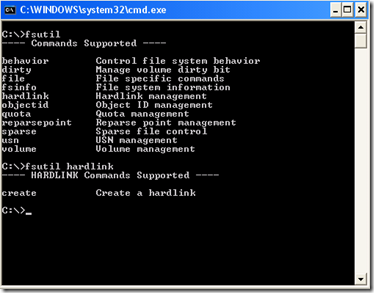 HardLinks can be created with the fsutil command utility included in Windows XP, which can be tedious, especially when HardLinks to multiple files are required or when one only makes occasional use of HardLinks. Support for Junctions in standard Microsoft software offerings is even more limited than that offered for HardLinks.
HardLinks can be created with the fsutil command utility included in Windows XP, which can be tedious, especially when HardLinks to multiple files are required or when one only makes occasional use of HardLinks. Support for Junctions in standard Microsoft software offerings is even more limited than that offered for HardLinks.
The workaround is to use 3rd party freeware like Link Shell Extension (LSE) or/and Junction Link Magic.
I strongly advise you to take a few minutes and read the information found on the websites of these two nice freeware, before using them.
Junction Link Magic
(734 KB in size - Windows 2000/XP/2003) is a utility that lets you create junction points with Windows 2000, XP or 2003. There is also a beta version for Windows Vista and Windows Server 2008. Junction Link Magic automatically lists existing junction points, and it offers an easy interface to add, modify or remove junction points.
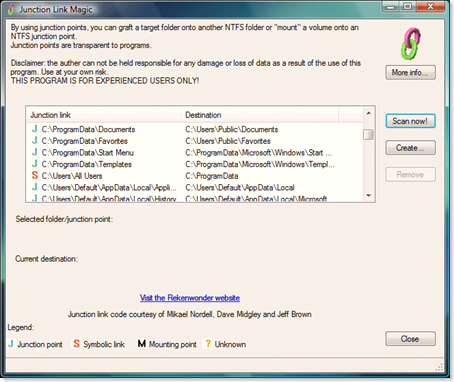
Homepage / Download (XP) / Download (Vista - beta)
Link Shell Extension (LSE)
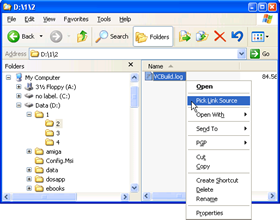 It provides for the creation of HardLinks , Junctions , Volume Mountpoints , and Vista's Symbolic Links, (herein referred to collectively as Links) and a Folder Cloning process that utilizes HardLinks or Symbolic Links. LSE is implemented as a Shell extension and is accessed from Windows Explorer, or similar file/folder managers. The extension allows the user to select one or many files or folders, then using the mouse, complete the creation of the required Links - HardLinks, Junctions or Symbolic Links or in the case of folders to create Clones consisting of Hard or Symbolic Links. LSE is supported on all Windows versions that support NTFS version 5.0 or later, including Windows XP-64 and Vista. HardLinks, Junctions and Symbolic Links are NOT supported on FAT file systems, and nor is the Cloning process.
It provides for the creation of HardLinks , Junctions , Volume Mountpoints , and Vista's Symbolic Links, (herein referred to collectively as Links) and a Folder Cloning process that utilizes HardLinks or Symbolic Links. LSE is implemented as a Shell extension and is accessed from Windows Explorer, or similar file/folder managers. The extension allows the user to select one or many files or folders, then using the mouse, complete the creation of the required Links - HardLinks, Junctions or Symbolic Links or in the case of folders to create Clones consisting of Hard or Symbolic Links. LSE is supported on all Windows versions that support NTFS version 5.0 or later, including Windows XP-64 and Vista. HardLinks, Junctions and Symbolic Links are NOT supported on FAT file systems, and nor is the Cloning process.
Homepage / Download










